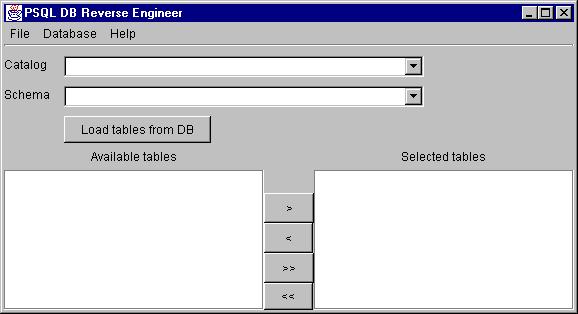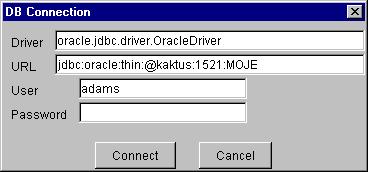Choose a menu option File->Load PSQL from DB. An dialog box is shown showing options to select tables to import into PSQL.
Choose a menu option Database->Connect. An diaglog box with connection parameters is shown: Enter required parameters and press Connect button. Then choose required catalog (database) and user who owns tables. Then press button named Loaded tables from DB.Once you have choosen all tables then choose a menu option File->Export into PSQL. Dialog box is disposed and tables are moved into main PSQL window.
If a referential integrity is broken then this message is displayed to user. It can happen if user has not selected a table referenced by selected table.